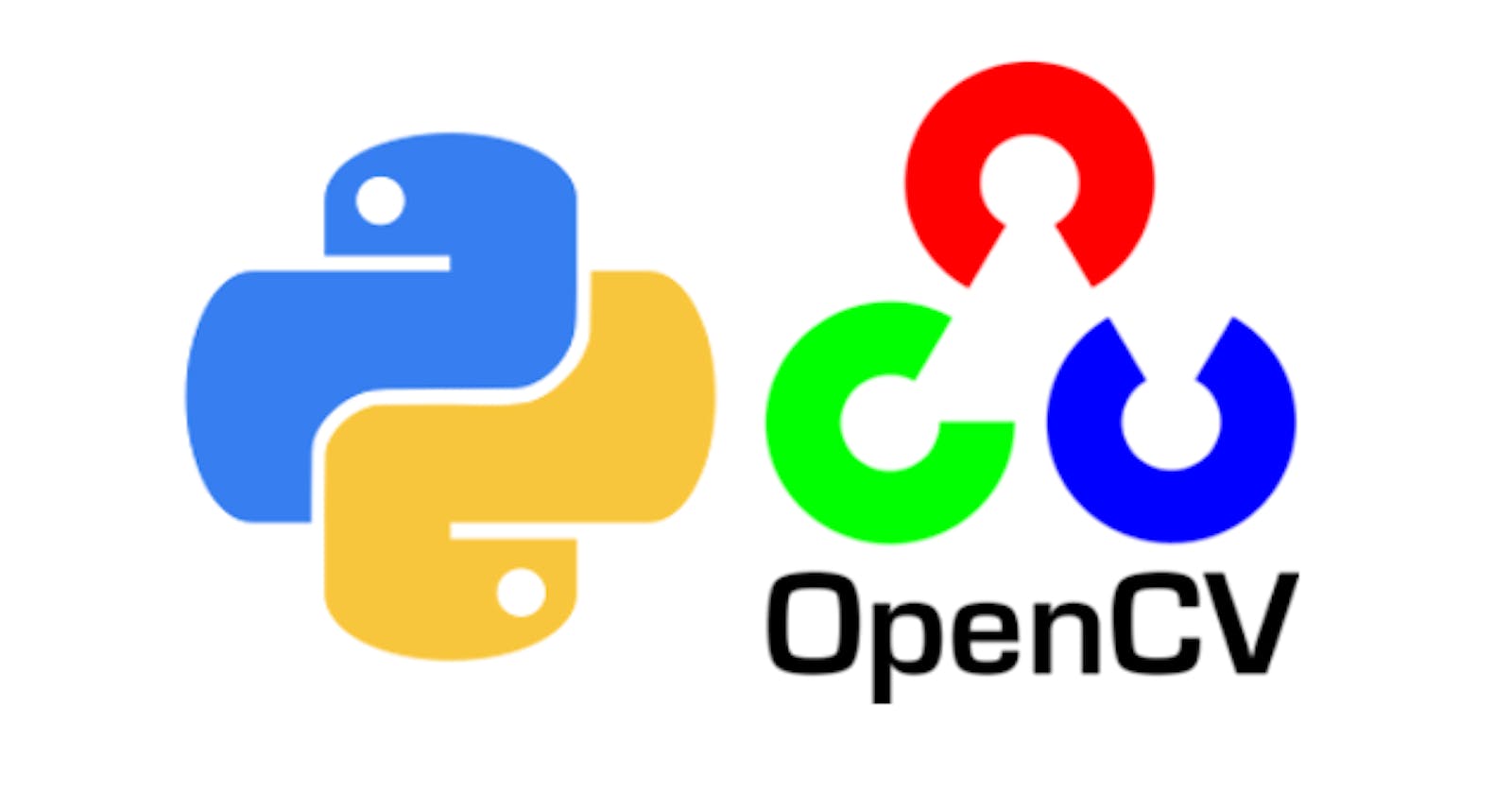Mastering Computer Vision with Python OpenCV: Key Features and Applications
Python OpenCV is a powerful and versatile computer vision library that enables developers to create image and video processing applications. It is an open-source library and can be used in various fields such as robotics, artificial intelligence, surveillance, medical imaging, and more. This article will introduce you to the basics of OpenCV, including its features, installation, and examples.
Features of Python OpenCV:
OpenCV is a powerful computer vision library that provides a range of features to develop applications. Some of its key features include:
Image Processing: OpenCV provides a set of functions to manipulate and process images, including operations such as image filtering, color conversion, and feature detection.
Video Processing: OpenCV can be used for video processing tasks such as object detection, tracking, and recognition.
Machine Learning: OpenCV provides machine learning algorithms such as k-nearest neighbor, support vector machine, and decision trees that can be used to develop complex computer vision applications.
GUI Toolkit: OpenCV provides a GUI toolkit that enables developers to create interactive applications with buttons, sliders, and other graphical components.
Cross-Platform: Python OpenCV is a cross-platform library, which means it can be used on different operating systems such as Windows, macOS, and Linux.
Installation of Python OpenCV:
To install Python OpenCV, you will need to follow these steps:
Install Python: Before you can install Python OpenCV, you need to have Python installed on your system. You can download the latest version of Python from the official Python website.
Install OpenCV: Once you have Python installed, you can install OpenCV using pip, which is a package manager for Python. To install OpenCV using pip, run the following command:
pip install opencv-python
This command will install the latest version of OpenCV on your system.
Examples of Python OpenCV:
Face Detection: One of the most common applications of computer vision is face detection. With Python OpenCV, developers can easily detect faces in images and videos. The following code demonstrates how to use OpenCV to detect faces in an image:
import cv2
Load the image
image = cv2.imread('face.jpg')
Convert the image to grayscale
gray = cv2.cvtColor(image, cv2.COLOR_BGR2GRAY)
Load the face detection classifier
face_cascade = cv2.CascadeClassifier('haarcascade_frontalface_default.xml')
Detect faces in the image
faces = face_cascade.detectMultiScale(gray, scaleFactor=1.1, minNeighbors=5, minSize=(30, 30))
Draw rectangles around the detected faces
for (x, y, w, h) in faces: cv2.rectangle(image, (x, y), (x + w, y + h), (0, 255, 0), 2)
Display the image with the detected faces
cv2.imshow('Faces found', image) cv2.waitKey(0)
In conclusion, Python OpenCV is an essential library for developers and researchers working in the field of computer vision. Its features such as image processing, video processing, machine learning, GUI toolkit, and cross-platform compatibility make it a powerful tool for building computer vision applications. By following the installation steps and exploring the examples provided, developers can easily get started with Python OpenCV and take advantage of its capabilities.